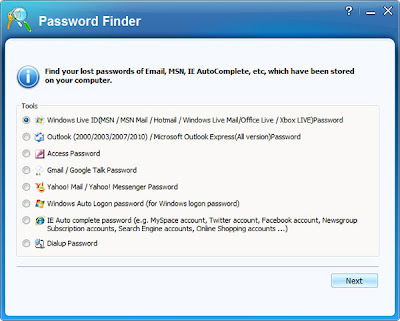Webroot AntiVirus with Spy Sweeper, iandsoftware - Anda hanya perlu sedikit memahami tulisan dibawah yang saya copas langsung dari situs http://www.webroot.com. Kali ini , akhirnya iandsoftware memposting antivirus yang handal di tahun 2011 ini, meski tergolong lambat, namun saya harap postingan ini mampu mengobati para pengunjung setia Iandsoftware yang telah merequest sejak lama anti virus handal.
Dari namanya memang belumlah sefamiliyar Norton , Kaspersky, Eset, ataupun AVG. Namun kehandalan anti virus ini jangan ditanya lagi, pasalnya Webroot AntiVirus ini telah mampu mengalahkan Anti virus kenamaan tersebut dalam membasmi Virus dan Malware dalam system komputer.
Berikut adalah prestasi dan fitur-fitur yang dimilki oleh Webroot AntiVirus
Webroot Antivirus Computer Software Highlights
- Award-winning antivirus technology provided by Sophos®. With 56 VB100 certifications, it's among the best in the business! *
- Includes award-winning Spy Sweeper®, proven to find and remove more spies than any other antispyware technology.
- Effective, easy-to-use, real-time virus protection from the most dangerous Internet threats
- 360 degrees of protection—blocks, detects and removes threats
- Great value and comprehensive antispyware and antivirus protection
Multi-layered Protection Against Threats and Intrusions
Webroot combines award-winning technologies to give you the most complete antivirus computer software available. Multi-layered security protects against a broad range of security threats including viruses, spyware, adware, worms, pop-ups, Trojans, key loggers and rootkits. If your PC is already infected, advanced discovery methods will find and destroy malicious programs.
Includes Spy Sweeper Antispyware Protection
Webroot Antivirus with Spy Sweeper contains the same antispyware protection found in Spy Sweeper, the #1 antispyware product in the market. This multi-award-winning technology thoroughly scans your computer to detect and remove spyware, adware and pop-ups while proactively blocking new threats before they can install. Spy Sweeper has received PC Magazine’s Editors’ Choice Award eight times—a recognition that is unmatched for antispyware computer software.
Proactive Real-time Virus Protection – "Zero-Hour" Protection
Zero-hour protection means that the time it takes between a new threat emerging and your PC being protected against it is zero—so you are protected BEFORE new viruses and spies emerge. Webroot Antivirus with Spy Sweeper stops not only known threats, but also potentially dangerous unknown programs by identifying suspicious behavior and blocking their access to your computer. In addition, Webroot’s VersionGuard® ensures your protection is always current by automatically installing the latest threat definitions and free updates as soon as they are released.
Safeguards Your Privacy and Personal Information
Webroot Antivirus with Spy Sweeper helps protect your privacy by blocking programs from gathering your private information including logins, passwords and credit card information without your knowledge. With this antivirus computer software, you can shop, surf and bank online with confidence.
Secures Your Email
Webroot Antivirus with Spy Sweeper monitors your inbound and outbound email to ensure it has not been "hijacked" by hackers and that email attachments are free of hidden viruses and spyware.
Easy to Use
Webroot Antivirus with Spy Sweeper installs quickly and easily. The intuitive interface lets you set the right level of protection in just a few simple steps. Your security constantly runs in the background so you are free to work or play online the way you want to.
Minimal Impact on Computer Performance
Scanning can be initiated in the background or after hours to minimize any impact to desktop performance. You can also choose to perform whatever type of sweep you need. If you're looking for an immediate diagnosis, choose a quick sweep. For a pinpointed search, customize your sweep to skip files by folder or file extension. For a deep cleaning, opt for a full sweep.
Minimum System Requirements
- Windows XP 32 bit, SP2, SP3
- Windows Vista® 32 bit (all Editions)
- Windows Vista SP1, SP2 32 and 64 bit (all Editions)
- Windows® 7 32 and 64-bit (all Editions)
- Windows 7 SP1 32 and 64 bit (all Editions)
- 300 MHz processor (minimum), 1GHz (recommended on Windows Vista and Windows 7)
- 300 MB hard drive space
- 256 MB RAM, 2GB (recommended on Windows Vista and Windows 7)
- Internet Explorer 6.0 or higher, FireFox 3.0 or higher
Download Webroot AntiVirus with Spy Sweeper 2011
DISINI
Posted by
Iandsoftware
|